How to Upload/Install Blogger/blogspot template in New Dashboard features in Hindi
How to Upload/Install Blogger/Blogspot template in New Dashboard features in Hindi

हेल्लो दोस्तों आपका एकबार फ़िर स्वागत करता हु एक नया टेक tutorial लेके जिसकी मदद से आपको नए Google Blogger के नये features के बारे में बताऊंगा।
दोस्तों बहोत दिन के बात आपने देखा होगा के गूगल ने अपने blogspot प्लेटफार्म पर new update लेके आया है।
आज में आपको उस नयी अपडेट के बारे में जानकारी दूंगा, उसमे दिये गये नई template के upload और उपयोग के बारे मे जानकारी दूंगा साथ ही साथ क्या मुझे अच्छा लगा और जो भी मेरी राय है वो आपके साथ शेर करूँगा।
सबसे पहले में आपको new blogger dashboard कैसे active करना है वो में बताता हु।
अगर आ blogger.com को अभी login कर रहे हो तो आपको लेफ्ट में नीचे की तरफ ऑरेंज कलर का बटन दिखाई देगा।

क्लिक करो Try the new Blogger पे बाद मे आपको निचे दी गई screen दिखाई देगी।

Continue पर क्लिक करेंगे तो आपको new state में ले जागेगा जो इस प्रकार होगा।
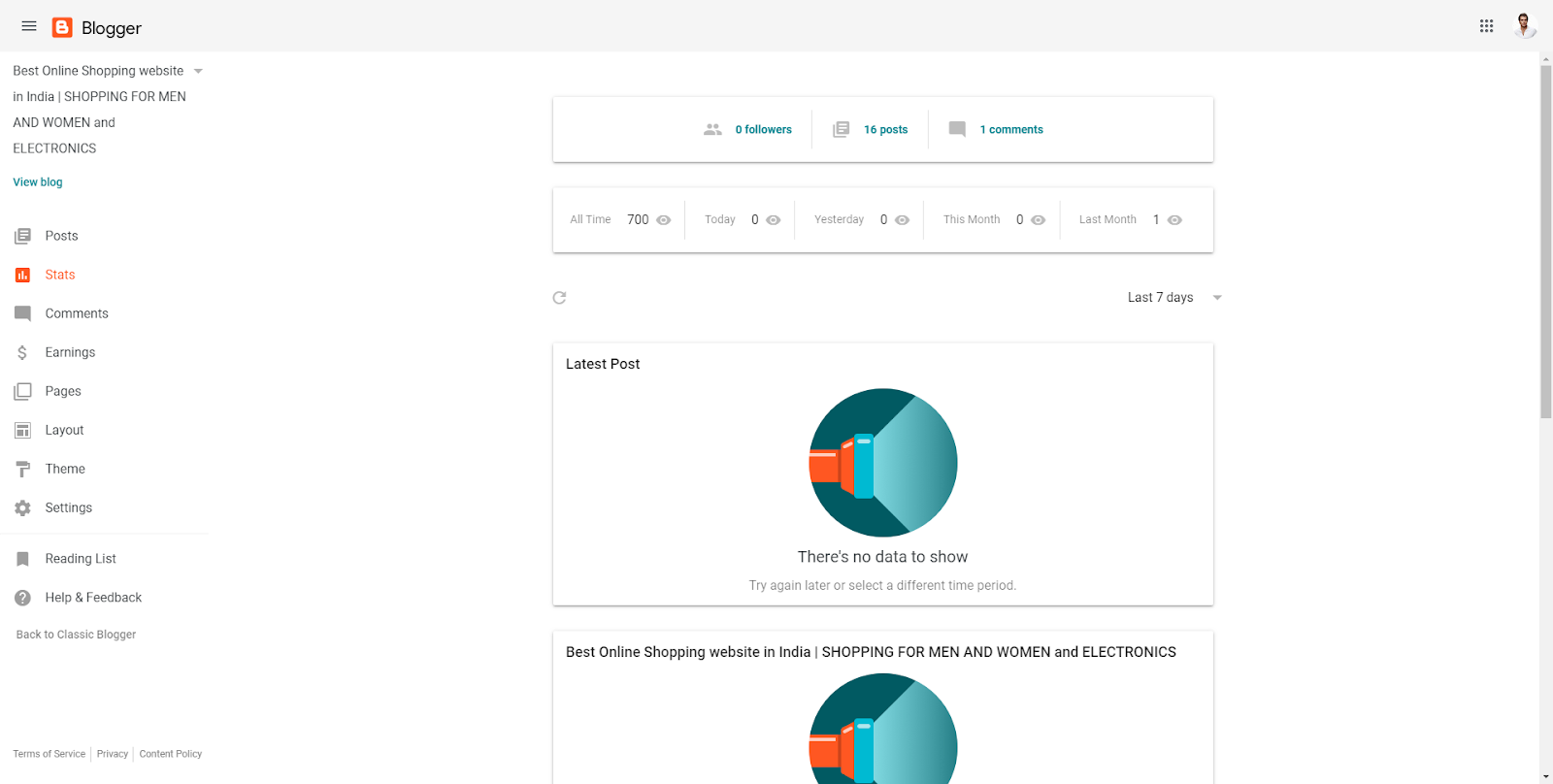
आपको उसके बाद सीधे Theme option पर जाना होगा वहा जाने के बाद। आपको ऐसा dashboard मिलेगा।
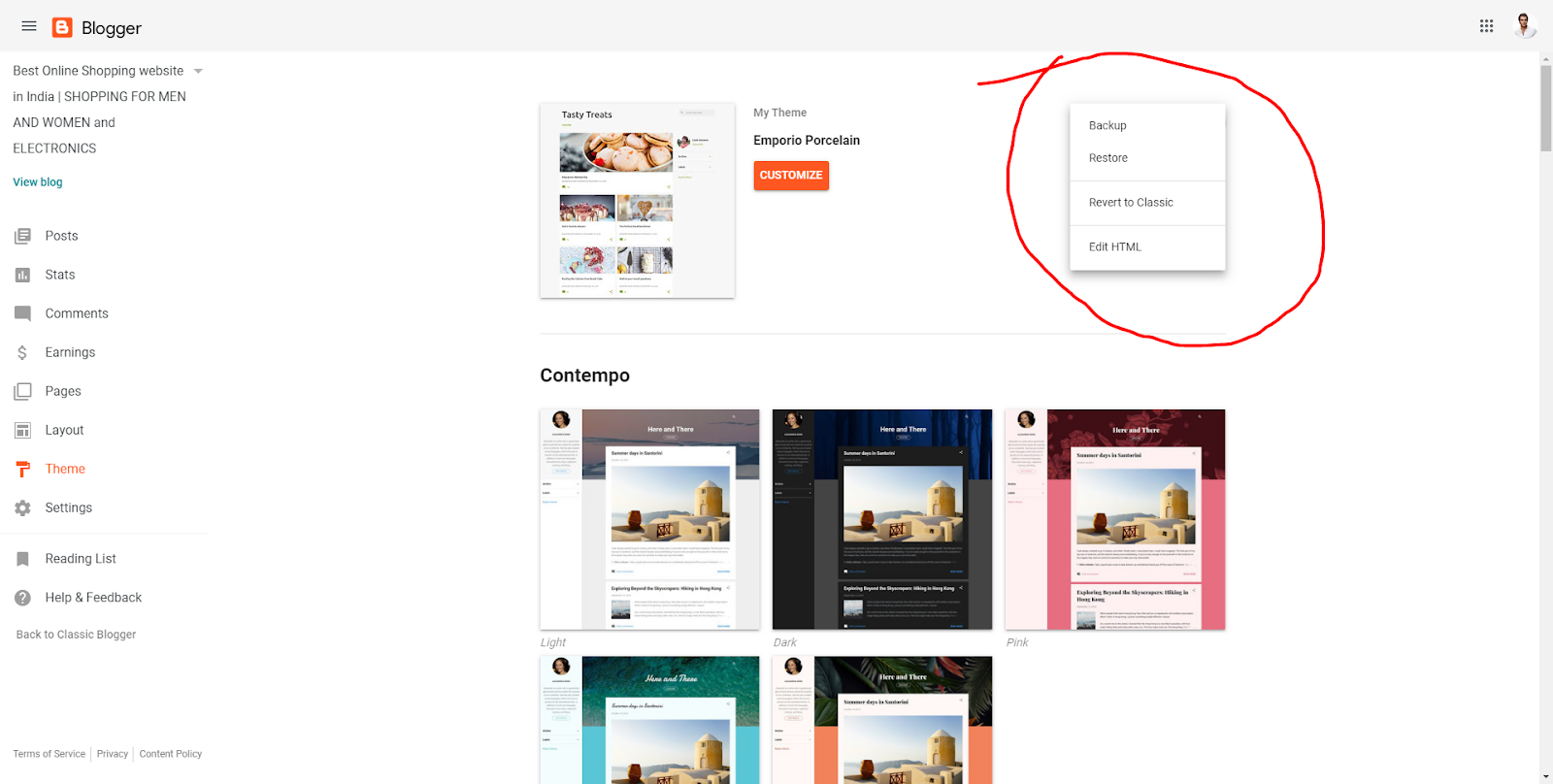
New blogger dashboard

अगर आपको theme yani Blogger template को upload करना है तो आप restore का option का प्रयोग कर सकते है या फिर edit HTML पर जाये और वहा आपके theme की सब codding paste कर दीजिये।
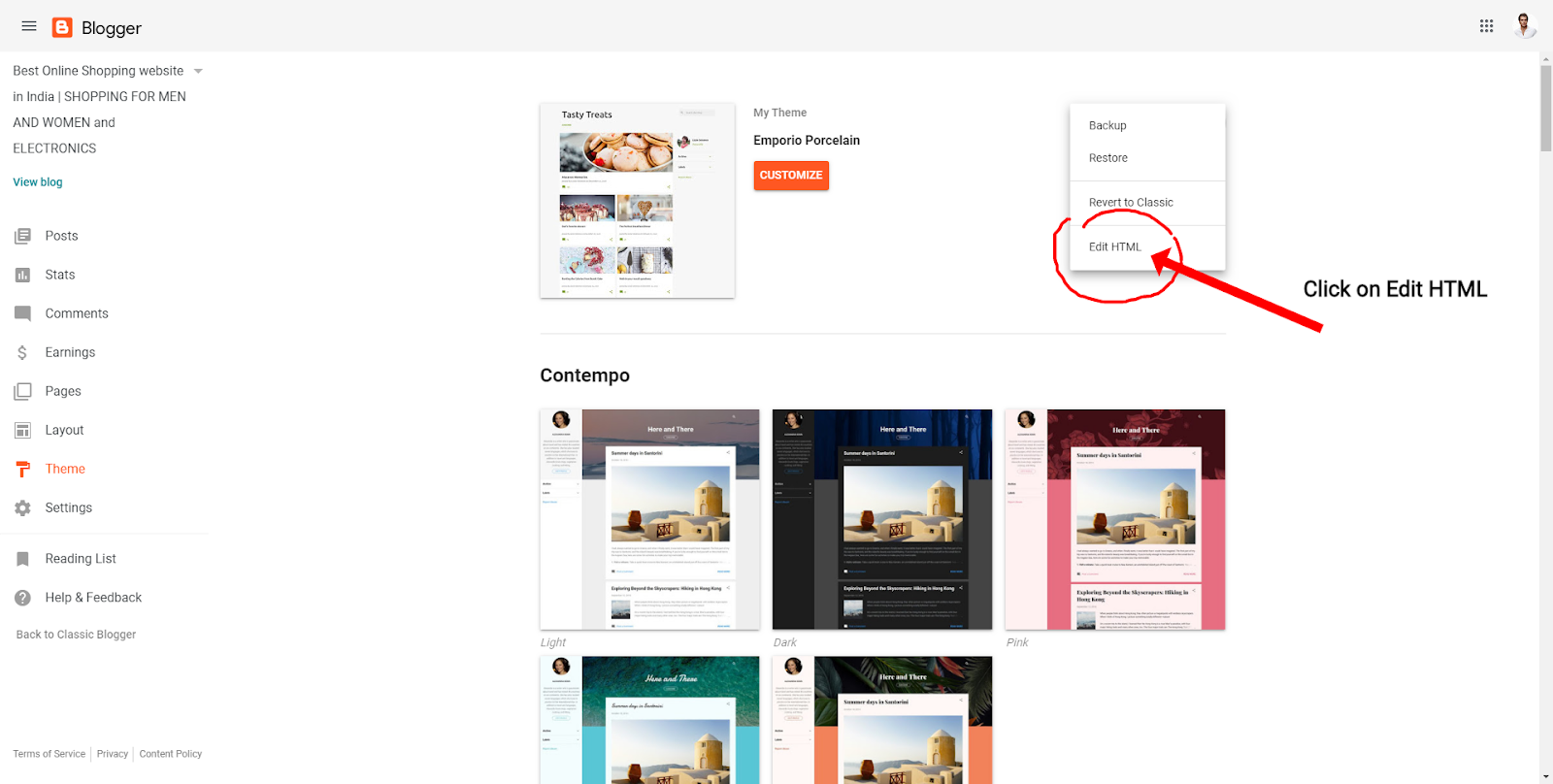

आ अपना template में जो भी बदलाव करना हो यहाँ से कर सकते है।

SAVE करे और हो गया काम।
यहाँ आप नया थीम preview features देख सकते है।
दोस्तों मुझे इस blogger dashboard के फीचर्स में ये fast and Instant theme preview options पसंद आया आपको कोनसा फीचर्स पसंद है मुझे कमेंट में जरूर बताये।
अगर मेरी बात करू तो मुझे लगता है गूगल blogger में ही Wordpress जैसी bloggers की directory का options दे तो बहोत अच्छा है। और मुझे लगता है ब्लॉगर Follow और subscribe के features में भी भविष्य में बदलाव करेगा। जिसे ये ब्लॉगर प्लेटफार्म tumblr जैसा बने।
क्युकी गूगल का एक बहोत ही अच्छा प्लेटफार्म था Google + वो तो नहीं रहा मगर है google ब्लॉगर के माद्यम से अपने Vlogging और Blogging को इस प्लेटफार्म में इम्प्लीमेंट कर सकता है।
ये तो मेरी राय है अगर आपको अपनी राय देनी है तो इस पोस्ट के comment box में हमे जरूर बताये।
धन्यवाद।
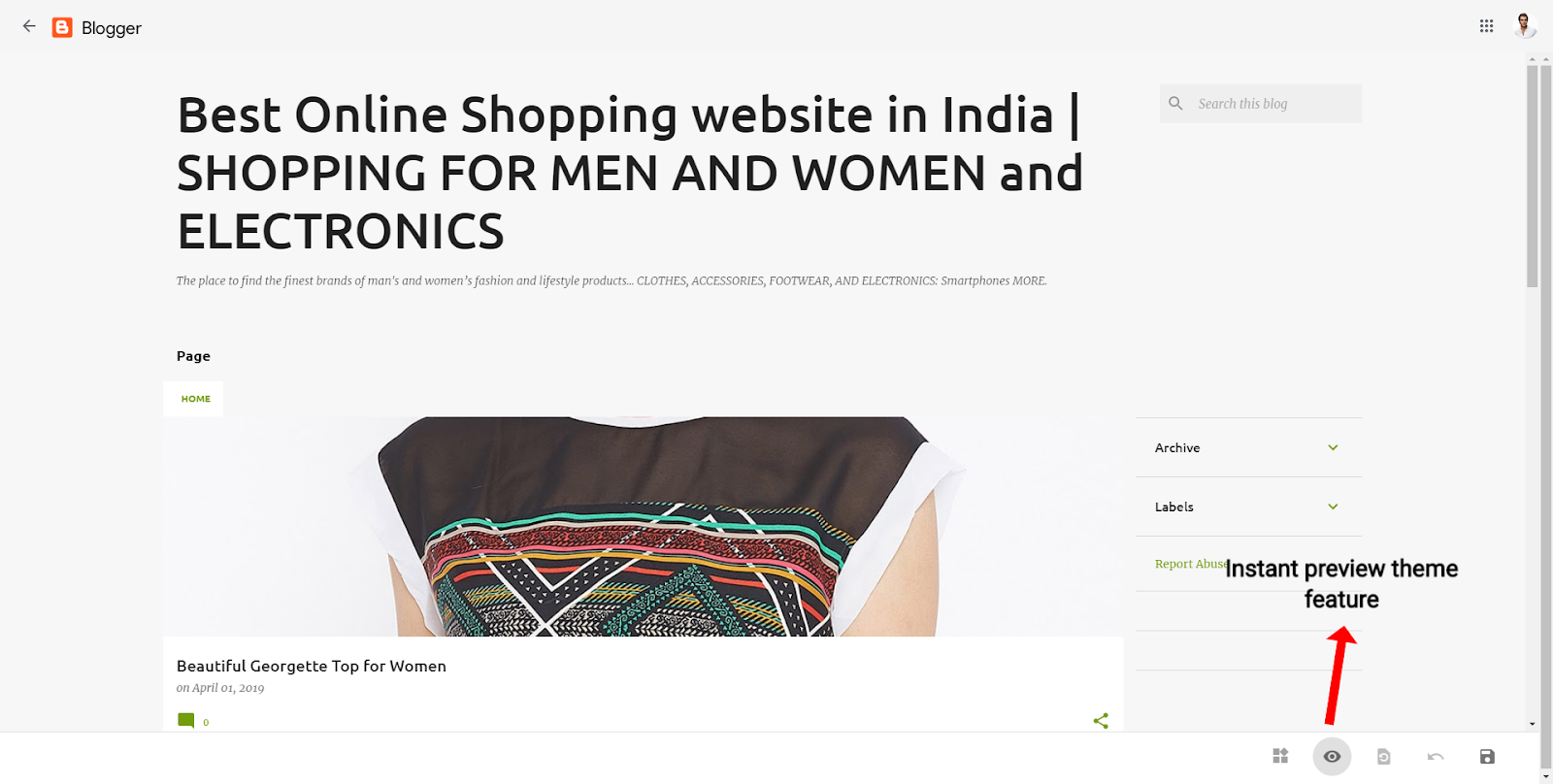






Most are dual-extruder models, with each extruder being fed a special shade of filament. A stunning dragon with huge wings and a terrifying gaze can guard your models and collectible figurines should you add probably the greatest 3D prints to your collection. Fans of Games of Throne can obtain the Viserion moisture-wicking underwear Ice Dragon figurine STL files and do stunning 3D printing tasks.
ReplyDelete